Auto-Capture
NightLight supports automatically capturing and uploading scoreboard screenshots through the Match Uploader in the NightLight Desktop app.
Match Uploader
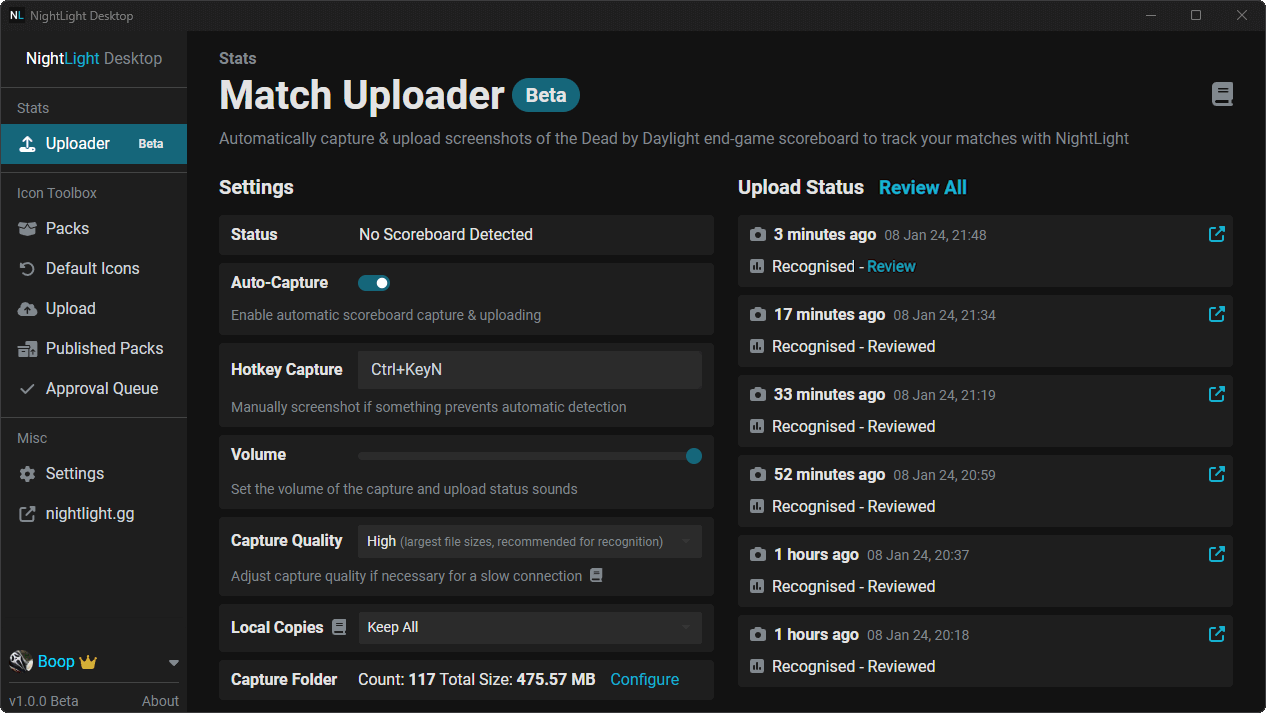
The main uploader screen, which lets you change related settings, view the status of the auto-capture process & uploads, and manage your screenshot folder.
How it works
When enabled, the app will look at Dead by Daylight at a regular interval to see if the scoreboard screen is displayed. If it is, a screenshot will be captured and uploaded.
If the game hasn't concluded when the screenshot is taken, it will recapture & upload once it does. This works even if you spectate and return to the scoreboard. NightLight will then automatically delete the unfinished match (this may not work in all cases, I'm working to improve it). This early capture is advantageous as it means you'll have the match recorded even if you leave early intentionally or otherwise!
Is it Safe?
The auto-capture system grabs screenshots of the game through a standard method employed by many common screenshot tools. ShareX is one example, and it's been used to upload tens of thousands of screenshots to NightLight without issue.
Despite that, I obviously can't rule out the possibility of EAC taking issue with it, but I've endeavoured to make it as technically unlikely as I can and I would be really surprised if there were any problems.
Settings
Hotkey Capture
In most circumstances the auto-capture system should detect and capture the scoreboard screen without issue. If for some reason it doesn't detect one (or a change to one that's already been captured) you can force a manual capture.
Manual capture bypasses the "smart" features auto-capturing benefits from (such as scoreboard screen validation & grass negation - which can negatively impact identification). It's akin to screenshotting with any other tool except that it still auto-uploads.
Volume
In order to provide an indication when a screenshot is captured the app will play a success sound, there's also an error sound should something go wrong. You can adjust the volume of these sounds (or disable them entirely by turning it all the way down).
I may offer the ability to customise the sounds in the future~~, perhaps I could build an app for people to upload ones they make which allows browsing and automatically installing them. Now there's an idea.~~
Capture Quality
It shouldn't be necessary to adjust this for the majority of connections. Please be aware that anything other than high will have an impact on identification rates and accuracy.
Depending on your broadband connection, it may be desirable (or necessary) to lower the screenshot file sizes to prevent uploads taking too long or interfering with other activities.
As uploads should only occur when the scoreboard is displayed any network impact shouldn't affect gameplay.
Here's a rough idea of the file sizes you'll see for some common resolutions with each quality setting:
| High | Medium | Low | |
|---|---|---|---|
| 1920 x 1080 | 2-3MB | 1-2MB | 300-800KB |
| 2560 x 1440 | 3-5MB | 2-3MB | 500KB-1MB |
| 3840 x 2160 | T.B.C. | T.B.C. | T.B.C. |
Local Copies
The app will save a copy of each screenshot locally by default, but this means the space they use will increase over time. To give you some flexibility, there's a couple of options to customise the behaviour.
| Persistence Setting | Description |
|---|---|
| Keep All | Never delete screenshots automatically. |
| Delete after Upload | Delete screenshots once they've been successfully uploaded. |
| Keep Last 100 (or similar) | Coming Soon. Delete the oldest screenshot when saving a new one if there would be more than 100. |
Jump to Review
To save a click, you can enable this setting to have the app automatically jump into the review screen when a new match is uploaded & recognised.
Please note that to avoid interrupting icon pack installation/uploads it will only do this if the page you're currently on isn't in the "icon toolbox" section.
Capture Source
This setting enables the auto-capture system to work with other means of playing Dead by Daylight such as GeForce NOW. By default, it should detect Steam, Epic Games Store, and Windows Store/Xbox for PC installations of the game.
Features
Performant
As the app has to continuously capture and process screenshots I've been rather mindful of the potential performance impact. During testing on my laptop, CPU usage didn't pass 2% while in a match and averages a lot lower. It will spike a bit when a scoreboard is detected due to the processing and encoding but as you're not in game the impact shouldn't matter.
Given the usage spike when it thinks it's capturing a screenshot, I've implemented a tiered confirmation system which massively reduces the likelihood of a false-capture and consequently also the potential resource usage. (If it does incorrectly trigger, please let me know, I'd be genuinely curious to see and eager to sort it).
Obscured Scoreboard Detection
If the scoreboard is obscured, for example if you're hovering a perk or offering, the app will try to avoid capturing it until it's got a clear view to avoid missing out on the hidden information.
Icon Pack Agnostic
The app doesn't rely on any icons to determine whether the current screen is showing the scoreboard so it should detect it even if you use custom icon packs. That being said, the recognition system may well not be able to identify those icons when the screenshot is uploaded.
Retryable Uploads
If for some reason an upload fails, the app will offer a button to retry it on the upload status list.
In addition, because screenshots are persisted locally, the app is able to automatically attempt the upload again when it is next opened. You won't miss out on any stats if your broadband goes out (or if NightLight is unavailable).
Grass Negation
For screenshots captured automatically, the app will process the scoreboard area to try to negate the impact of grass on the icons/values. This can also help with the recognition of event items & offerings.
Syncronised Review & Deletion Status
If you fancied a change of pace and decided to review or delete a match via the main website the status of it will be automatically updated in app. Cool right?