Share the log file
Here's how to find NightLight Desktop's log file which can be helpful when troubleshooting various problems.
1) Open the NightLight Desktop folder
Paste %appdata%/NightLight/NightLight Desktop into the navigation box in File Explorer and then press Enter.
2) Find the nightlight-desktop file
You should now see a few folders and files, we're after the nightlight-desktop.log file. (Don't worry if the .log part isn't showing, Windows may hide it).
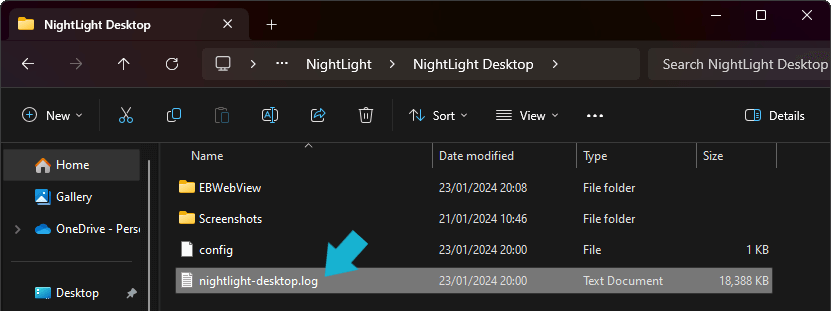
3) Share the log file
I would recommend sending the log via direct message as it may contain folder names you might not wish to share publicly (your Windows user folder name for instance). Feel free to look through and censor this stuff if you wish.
Now you've got the file, you copy & paste it into Discord (or whenever).